Discover how to unleash your creativity for free with Suno AI, the transformative tool that enhances your music production and artistic expression. Check out our latest post on 14 ai music production tools here
Introduction
As AI technology continues to transform industries, its impact on the music world has been profound. Suno AI is one such tool at the forefront of this revolution, a ai song generator, offering innovative solutions tailored for music professionals. Whether you’re a music producer, sound engineer, or content creator, Suno AI provides a range of features designed to enhance audio production and streamline creative workflows.
Suno AI allows users to harness the power of artificial intelligence to improve the quality of music production, sound design, and audio analysis. From generating high-quality soundscapes to automating tedious audio tasks, this tool is built to support the music industry’s growing demand for faster, more efficient production processes.
In this post, we’ll explore the features, pricing, and benefits of using Suno AI, diving into how it helps musicians and producers unlock new creative possibilities. Whether you’re curious about its free version or interested in the premium features, we’ll provide a comprehensive breakdown of everything you need to know about this AI-driven music tool.
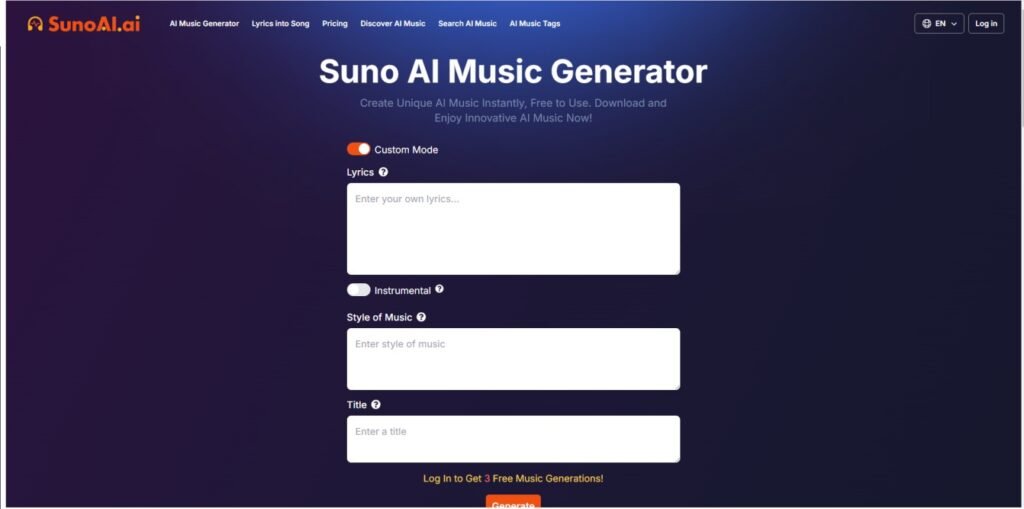
Overview of Suno AI
- What is Suno AI?
Suno AI is an advanced AI platform designed to assist in music production and audio-related tasks by leveraging artificial intelligence. It provides tools and features aimed at simplifying complex audio workflows, improving sound quality, and enhancing creative processes for musicians, producers, and sound engineers. By automating tasks like sound design, audio analysis, and music generation, Suno AI helps users streamline production processes and focus on the creative aspects of their work.
Suno AI is particularly useful for those in the music industry looking for AI solutions that can save time and effort. Its applications range from generating AI-driven soundscapes to offering features that can assist with mixing and mastering. Suno AI empowers creators to produce high-quality music and sound efficiently without requiring deep technical expertise in audio engineering.
In short, Suno AI is an innovative tool that merges artificial intelligence with music, providing a smart solution for professionals to enhance their creative output. For more details, you can explore their official site at https://www.suno.ai.
Important Features of Suno AI
- AI Music Generation: Creates original music compositions across various genres.
- Sound Design Tools: Enables users to design unique sounds and textures for their projects.
- Voice and Instrument Synthesis: Generates realistic voice samples and instrument sounds.
- User-Friendly Interface: Designed for accessibility, catering to users of all skill levels.
- Integration with Other Tools: Compatible with popular digital audio workstations (DAWs).
- Automation of Repetitive Tasks: Streamlines workflows by automating routine audio tasks.
Merits of Suno AI
- Enhanced Creativity:
- Suno AI empowers users to explore new musical ideas and compositions, stimulating creativity through AI-generated music and sound design.
- Time Efficiency:
- By automating repetitive tasks and simplifying complex processes, Suno AI allows users to save time and focus on the creative aspects of music production.
- Accessibility:
- Its user-friendly interface makes it accessible for both beginners and experienced professionals, enabling a wider audience to leverage AI in their music creation.
- Versatile Sound Generation:
- The ability to synthesize realistic voices and instruments enhances the quality and diversity of musical projects without the need for extensive recording sessions.
- Collaboration Opportunities:
- Suno AI supports collaboration among users, making it easier for teams to work together and share creative ideas in real time.
- Integration Capabilities:
- Its compatibility with various digital audio workstations (DAWs) allows for seamless integration into existing music production workflows.
- Customization Options:
- Users can tailor AI-generated outputs to fit their specific artistic needs, giving them greater control over the final sound.
- Learning Resources:
- Access to tutorials and educational materials helps users understand how to make the most of the platform, enhancing their skills in music production.
Demerits of Suno AI
- Limited Functionality:
- While Suno AI offers valuable tools, it may not have the full range of features needed for more complex music production tasks compared to dedicated platforms for mixing and mastering.
- Customization Challenges:
- Some users may find limitations in customizing AI-generated outputs to meet specific artistic needs, which could restrict creative flexibility.
- Performance Issues:
- Depending on the user’s hardware and software setup, there might be performance lags or issues with processing speed, particularly when handling large projects.
- Learning Curve:
- Although Suno AI has a user-friendly interface, new users may still face a learning curve in understanding how to maximize the platform’s capabilities effectively.
- Dependency on AI:
- Relying heavily on AI for music generation and sound design may result in a loss of personal touch or originality in music production for some artists.
- Potential Output Quality:
- The quality of AI-generated music and sounds can vary, and users may need to invest time in refining these outputs to achieve professional standards.
- Limited Community Support:
- As a newer platform, Suno AI may have a smaller user community compared to more established tools, resulting in fewer shared resources or forums for troubleshooting and advice.
- Subscription Costs:
- Depending on the pricing structure, the cost of subscription plans may be a barrier for some users, especially those just starting in music production.
How to Use Suno AI
- Sign Up and Create an Account:
- Visit the official Suno AI website.
- Click on the sign-up button and fill out the necessary information to create your account.
- You may need to verify your email address before accessing the platform.
- Explore the User Interface:
- Familiarize yourself with the dashboard and navigation.
- Take note of the main features, such as music generation, sound design tools, and any available tutorials.
- Choose Your Project Type:
- Select the type of project you want to work on, whether it’s music composition, sound design, or audio synthesis.
- You may have options for genre selection, tempo, and other parameters.
- Utilize AI Music Generation:
- Input your desired parameters (genre, mood, instruments) for the AI to generate music.
- Review the AI-generated outputs and select the pieces that resonate with your vision.
- Make adjustments to the generated music as needed, such as modifying sections or adding your own instrumentation.
- Design Unique Sounds:
- Use the sound design tools to create or modify sounds. You can manipulate various audio parameters to achieve the desired effects.
- Experiment with layering sounds and textures to enhance your project.
- Incorporate Voice and Instrument Synthesis:
- If applicable, generate vocal samples or instrument sounds using Suno AI’s synthesis features.
- Adjust the generated sounds to fit your musical arrangement.
- Collaborate with Others:
- If you’re working with a team, use Suno AI’s collaboration features to invite others to contribute to your project.
- Share ideas and make real-time edits to enhance the creative process.
- Export Your Project:
- Once you are satisfied with your music or sound design, export your project in the desired format (e.g., WAV, MP3).
- Save your work regularly to avoid losing progress.
- Access Tutorials and Resources:
- Utilize any educational materials or tutorials provided by Suno AI to deepen your understanding of the platform.
- Join community forums or support groups for additional tips and advice from other users.
- Provide Feedback:
- If you encounter any issues or have suggestions for improvements, consider providing feedback to Suno AI to help enhance the platform for all users.
Pricing Plans for Suno AI
Free Version:
- Cost: $0
- Features: Limited access to basic features, some AI-generated music and sounds, and may include watermarks or restrictions on the number of projects.
- 6 Songs
- 3 Generate times
- Free trial on Sign In
- Shared Generation Queue
- 1 running jobs at once
- Basic Plan:
- Cost: $9.9 per month (or annually at a discounted rate)
- Features:
- Access to a wider range of AI music generation tools.
- Enhanced sound design capabilities.
- Ability to export projects without restrictions.
- Community support access.
- 600 Songs renew monthly
- 300 Generate times renew monthly
- $0.033/Generate
- Priority Generation Queue
- 2 running jobs at once
- Choose to make result private
- 1000 Download times
- Cancel any time
- Popular Plan:
- Cost: $96 per year (0.016/Generate)
- Features:
- All Basic Plan features.
- Advanced features for music composition and sound synthesis.
- Priority support and access to exclusive resources.
- Collaboration features for team projects.
- Higher quality audio exports.
- 12000 Songs renew monthly
- 6000 Generate times renew monthly
- $0.016/Generate
- Priority Generation Queue
- 4 running jobs at once
- Choose to make result private
- Unlimited Download
- Cancel any time
Notes:
- Pricing can vary based on promotional offers, regional pricing, or updates from Suno AI.
- Always check the official Suno AI website for the latest pricing information and details about each plan’s features.
Lyrics into Music
Steps to Convert Lyrics into Music
- Understand the Lyrics:
- Analyze the themes, emotions, and story behind the lyrics. This understanding will help guide the mood and style of the music you want to create.
- Choose a Genre:
- Decide on the genre of music that best suits the lyrics (e.g., pop, rock, hip-hop, folk). This will influence the rhythm, instrumentation, and overall feel of the song.
- Create a Melody:
- Start composing a melody that fits the lyrical phrasing. You can hum or play around on an instrument to find catchy and singable melodies.
- Pay attention to the natural rhythm of the lyrics; let the melody reflect the emotional highs and lows.
- Determine the Song Structure:
- Decide on the structure of the song (e.g., verse-chorus-verse, bridge, etc.). This will help organize the lyrics and the melody.
- Common structures include:
- Verse 1
- Chorus
- Verse 2
- Chorus
- Bridge
- Chorus
- Add Chords:
- Choose chord progressions that complement the melody and evoke the desired emotions. You can use basic chords or more complex progressions depending on your genre and style.
- Experiment with different chord changes to see how they affect the feel of the song.
- Arrange Instrumentation:
- Decide on the instruments you want to include (e.g., guitar, piano, drums, synths). Think about the overall sound you want to achieve.
- Arrange the instrumentation to create dynamics, build tension, and add texture to the song.
- Record a Demo:
- Once you have the melody, lyrics, and arrangement, record a rough demo. This can be a simple recording on your phone or a more polished version using recording software.
- Use this demo to evaluate the song and make any necessary adjustments.
- Refine and Edit:
- Listen to the demo critically. Are there any awkward lyrical phrases? Does the melody flow well?
- Make changes as needed to improve the song. You might find new melodies or lyrics as you work through this process.
- Final Recording:
- Once you’re satisfied with the song, prepare for the final recording. This may involve getting the right equipment, setting up a studio, or collaborating with other musicians.
- Focus on getting clean takes of the vocals and instruments.
- Mixing and Mastering:
- After recording, the final step is mixing the tracks to balance the levels, add effects, and polish the sound.
- Mastering is the final touch to ensure the song sounds great across all playback systems.
Tips:
- Collaborate with other musicians or producers for feedback and fresh ideas.
- Use tools like Suno AI to help with sound design, music generation, and arrangement.
- Don’t be afraid to experiment and try different approaches until you find the perfect fit for your lyrics.
Conclusion
In conclusion, Suno AI represents a significant advancement in the intersection of technology and music, empowering artists and producers to explore new creative avenues. With its robust features, including AI-driven music generation, sound design, and user-friendly interface, Suno AI enhances the music production process, making it more accessible and efficient for both beginners and experienced professionals.
While it offers numerous benefits, such as enhanced creativity and time-saving automation, users should also consider its limitations and pricing structures to ensure it aligns with their specific needs. By following the outlined steps for utilizing Suno AI, musicians can transform their ideas into polished tracks, fostering innovation in their creative endeavors.
As the music industry continues to evolve with technology, platforms like Suno AI pave the way for a new generation of artists to harness the power of AI in their work. Whether you’re looking to generate fresh sounds, design unique compositions, or streamline your production workflow, Suno AI is a valuable tool that can help you realize your musical aspirations. Embrace the future of music creation and let Suno AI guide you on your artistic journey.
